Error messages
Intecplan
Last Update há 3 anos
Runtime error 42
Your activation codes are not correct. Select them with copy-paste.
The requested operation requires elevation.
You installed without having administrator permissions. Open the program with "right-click, run as administrator"
A share violation has ocurred.
Your Microsoft Office has a configuration problem. If for now you can't repair the Office, open the program with "Troubleshoot compatibility"
Can open the file (-10)
There was an error saving the file, perhaps the process was interrupted. Check if there is a *bak file with the same name, you can recover it by changing the extension to *.ipn
Invalid Index
The program was installed, or the data file was saved to a read-only folder. If it appears when you open it for the first time, uninstall and install the program again, but now in C:/, which is the default option.
OTHER
If it shows you another error message, write us detailing the message as best as possible.
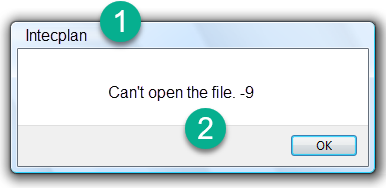
1. Who sends the message. It can be Windows, Intecplan, Office, Antivirus, Firewall...
2. Exact text, including any numbers.
3. Version of Intecplan, Microsoft Office, and Windows, when it appears, if it is the first time, if you change someting in the PC, and any information that you consider relevant to solve the problem.

